ADD US TO YOUR PHONE SCREEN
Did you know that you can add Contending For The Faith Radio to your mobile device’s home screen for quick access?
IPHONE / IPAD
1. Open Safari.
2. Tap the “Go To” icon.
3. Then select Add to Homescreen.
4.The shortcut to the website will now appear as an icon on your homescreen.
ANDROID
1. Launch Chrome for Android.
2. Tap the menu button and tap Add to Homescreen.
3. You’ll be able to enter a name for the shortcut and then Chrome will add it to your home screen.